
HOW IT WORKS
Seller lists offes for sale on Lootxchange. When a transaction occurs, Lootxchange holds both the payment and assets in escrow until delivery has been verified by the buyer, at which point the buyer's funds are released to the seller.
SELL NOW Start Searchhow to sell

1. Sign in & Register
Start by signing in to your account or registering if you're new to LootXchange.

2. Click the "Sell Now" Button
Once logged in, click the "Sell Now" button to create a new offer for your account, coins, or items.
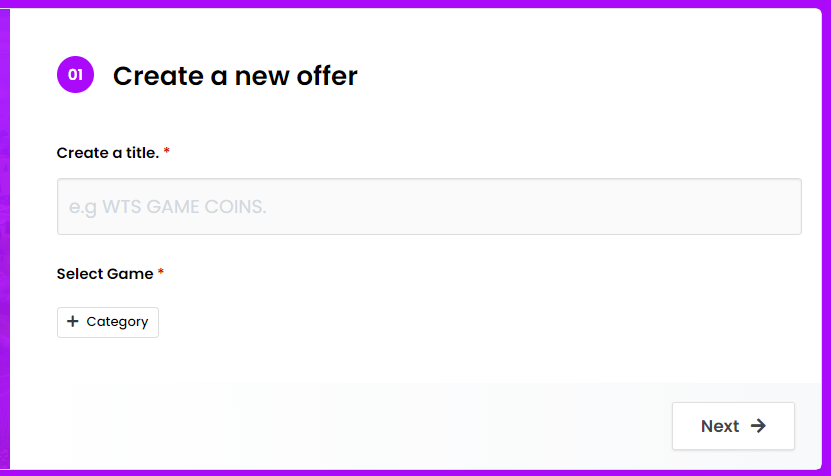
3. Create a New Offer
Fill in all the required details about the account, coins, or item you want to sell. Make sure everything is accurate to attract buyers.

4. Withdraw Money
After your item, account or coins sells, withdraw your earnings using various payout methods available on the platform.
how to buy

1. Select Your Game:
Choose the game you're interested in.

2. Pay or Offer Your Price:
Either pay the listed price or make an offer.

3. Make Payment:
Complete the payment using one of the available methods.

4. Wait for Seller Response:
Once the payment is made, you'll receive an invoice and wait for the seller to respond.
Get Started
After Payment Process on LootXchange
Seller Accepts or Rejects
: Once the buyer makes a payment, the seller can either accept or reject the offer. If rejected, the buyer receives a refund.
Chat Room Opens
: If the seller accepts, a chat room opens where the buyer and seller can discuss and exchange information about the account, coins, or item.
Buyer Marks Delivery
: After providing the necessary details, the buyer clicks "Set Deliver" to confirm that all information has been shared.
Seller Approval
: The seller then reviews the delivery and can either approve or decline it.
Dispute Option
: If any issues arise, both the buyer and seller have the option to open a dispute. The payment will be held until the dispute is resolved.

Seller Accepts or Rejects:
Once the buyer makes a payment, the seller can either accept or reject the offer. If rejected, the buyer receives a refund.
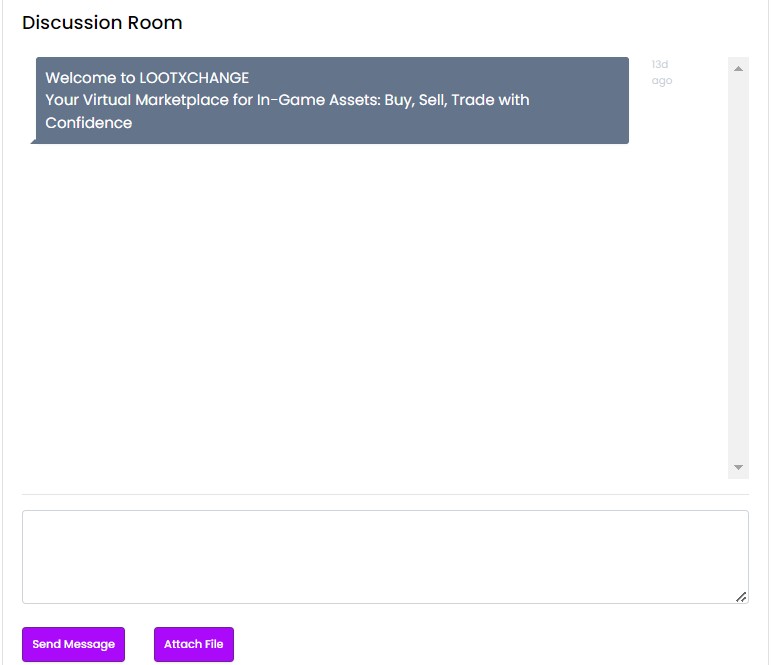
2. Chat Room Opens:
If the seller accepts, a chat room opens where the buyer and seller can discuss and exchange information about the account, coins, or item.
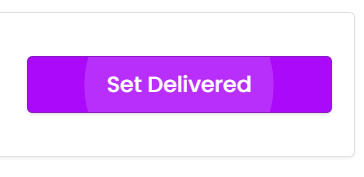
3. Buyer Marks Delivery
After providing the necessary details, the buyer clicks "Set Deliver" to confirm that all information has been shared.
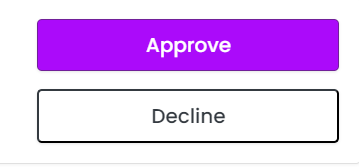
4. Seller Approval
The seller then reviews the delivery and can either approve or decline it.

We write rarely, but only the best content.
Please check your email for a confirmation email.
Only once you've confirmed your email will you be subscribed to our newsletter.
